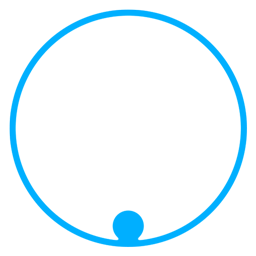OUTREACH PORTAL OUTREACH TRAINING PROGRAM REPORT OR NOTIFICATION OF UPCOMING TRAINING - NEW BUTTON FOR
When entering a "add upcoming training" notification for video conferencing, at least 7 days in advance, there is now a "remote/video conferencing" choice on the OTPR. When you print the OTPR PDF, it automatically fills in "remote" on the line, as is required. Trainers will need to upload a Word or Excel document entering all the information found on page 17 of the Requirements into the notification report. After the class is taught, complete your report by going to "view my submitted reports", click on the report created when entering your notification, scroll down and click "edit this report". Remember to upload the course paperwork; final detailed topic outline, daily sign-in sheets, and student contact information.
| Posted by Michelle Bradshaw on 11/14/2024 | ||
 Back
Back
The University of Texas at Arlington
Global Educational Outreach & Extended Studies
OSHA Education Center
Box 19197 Arlington, TX 76019
Phone: (817) 272-2581
Toll Free: 1-866-906-9190
Fax: (817) 272-2556
outreach@uta.edu